Bill¶
Click on the menu Accounts Payable -> Documents -> Bill.
This will show the Bill Collection.
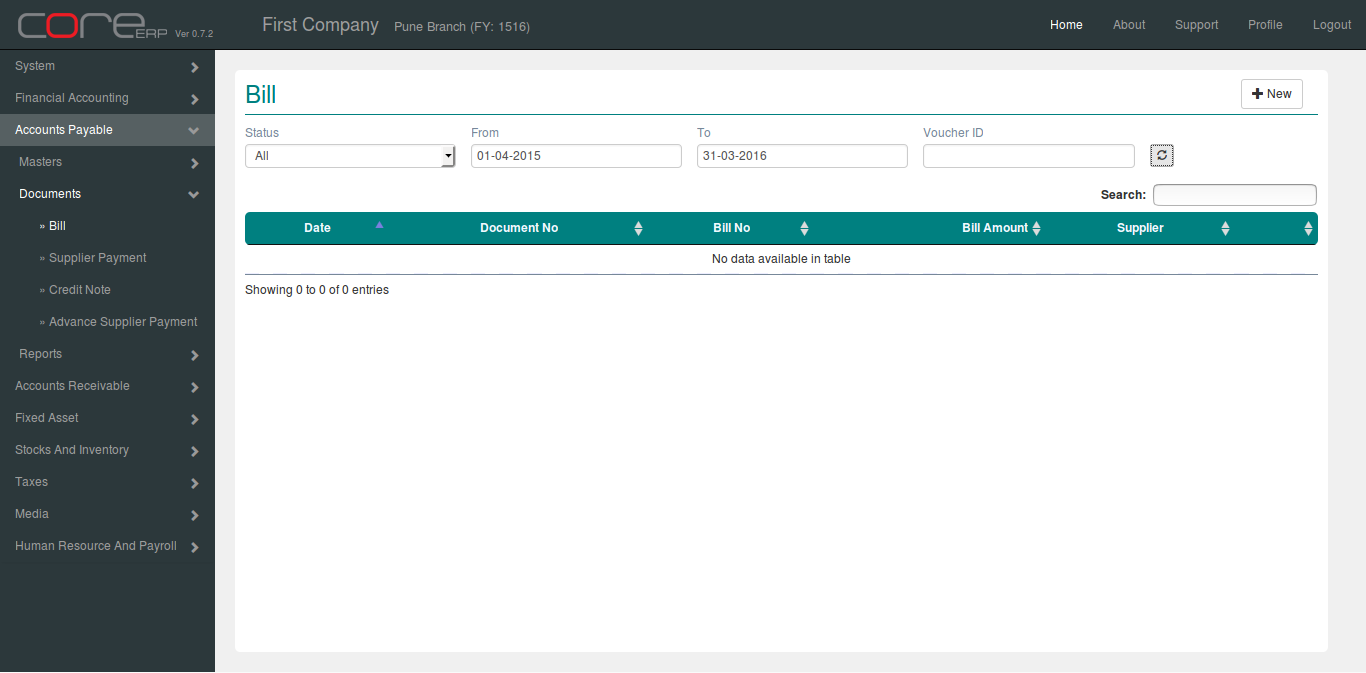
You can create a new Bill by clicking on  . This is wizard.
. This is wizard.
Step 1 : Select Supplier and Document Date.
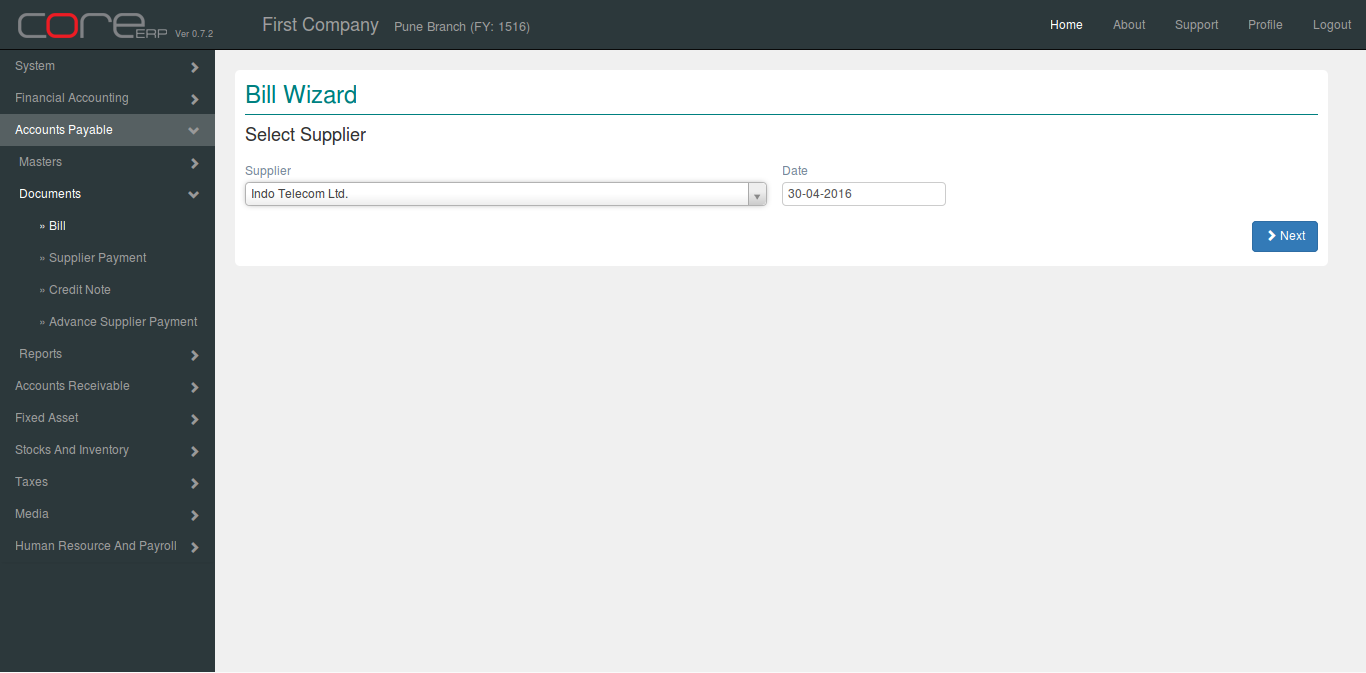
Final Step :
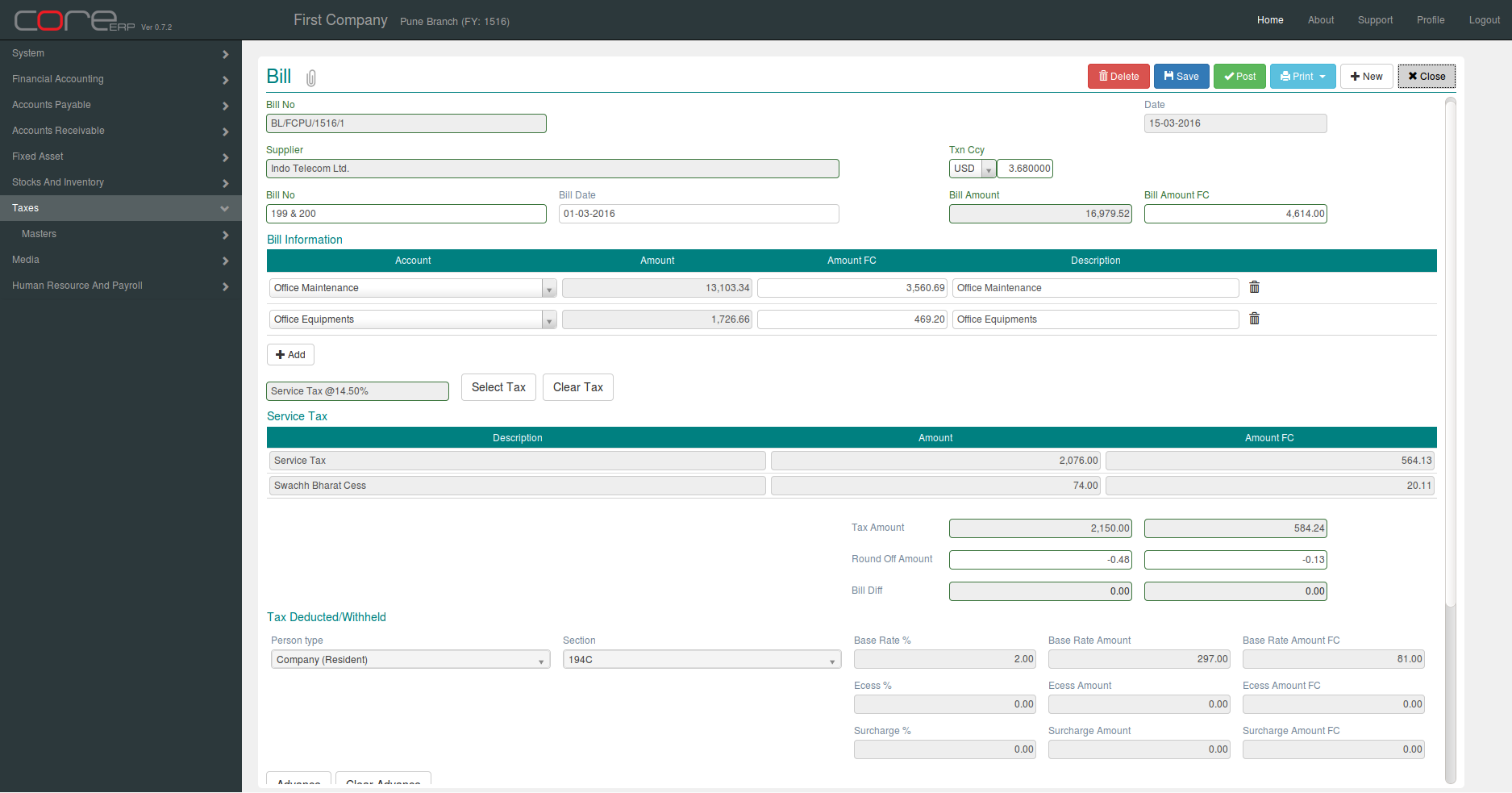
The fields are explained in the following table:
| Field Name | Required | Description |
|---|---|---|
| Bill No | No | This is a system generated field. (Format - VoucherAlias/Branch Alias/FinYear Alias/Sequence Number) |
| Date | Yes | The Voucher Date. By default, the system date is taken as Voucher Date. Note : The date should be within the constraints of the Financial Year. |
| Supplier | Yes | Supplier Name (from step 1) |
| Txn Ccy | Yes | Trasaction Currency. Default is Local. If Txn Ccy is not Local, enter the exchange rate for the selected currency. |
| Bill No | Yes | |
| Bill Date | Yes | Bill Date. By default, the system date is taken as Bill Date. |
| Bill Amount/Bill Amount FC | Yes | Bill Amount |
| Account | ||
| Amount/Amount FC | ||
| Description |
Click  to apply Tax.
to apply Tax.
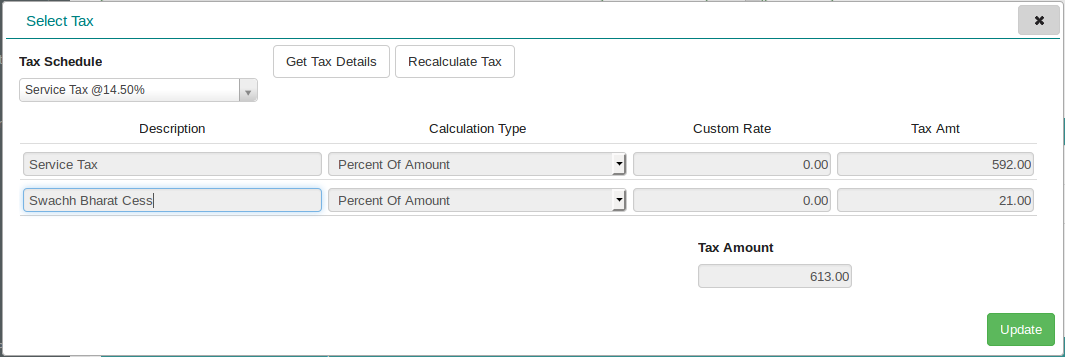
Advance
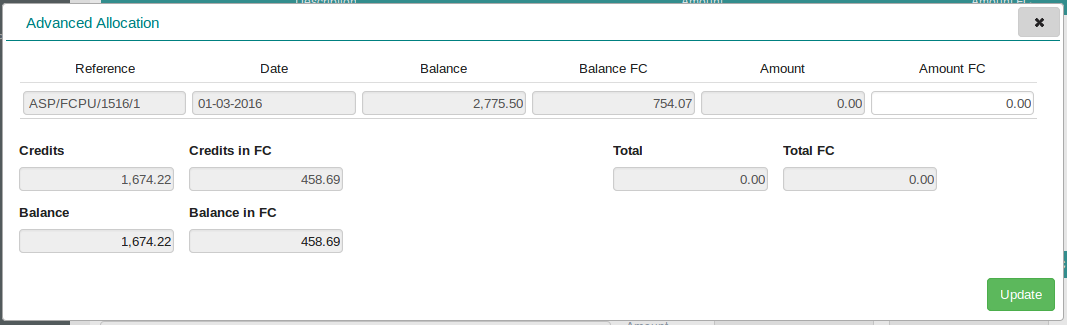
Click on  to save your changes and close. The Bill Collection will now display the newly created Bill.
to save your changes and close. The Bill Collection will now display the newly created Bill.