TV Location¶
TV location is place of TV from where it is broadcasted.
Click on the menu Media -> Masters -> TV -> TV Location.
The following screen should appear. This is the TV Location Collection.

You can create a new TV Location by clicking on 
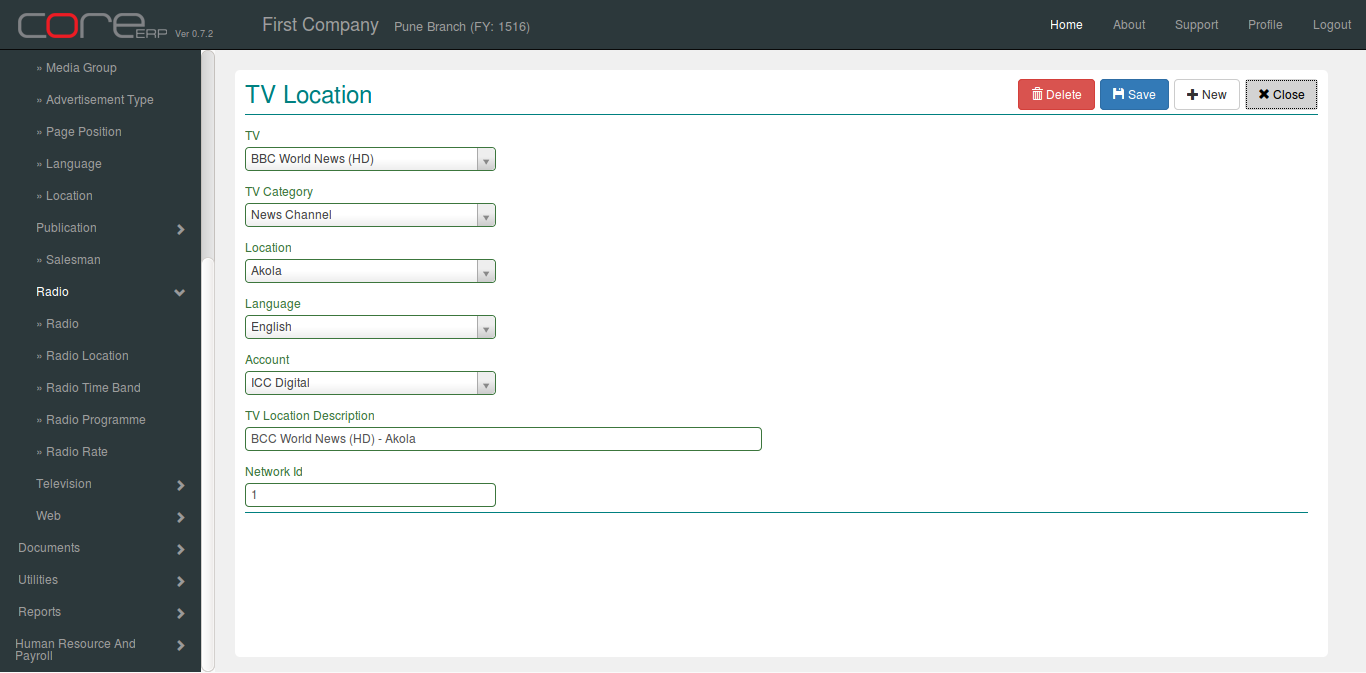
The fields are explained in the following table:
| Field Name | Required | Description |
|---|---|---|
| TV | Yes | Select TV Channel Name. |
| TV Category | Yes | Select TV Category. |
| Location | Yes | Select Location e.g. Pune, Kochi etc. |
| Langauge | Yes | Enter Langauge e.g english, hindi, marathi etc. |
| Account | Yes | Select Account |
| Radio Location | Yes | Enter radio location like 94.3 FM - Kochi, 94.3 Club FM - Trichur etc. |
Click on  to save your changes.
to save your changes.