Radio Programme¶
Radio Programme in which the advertisement has been broadcasted.
Click on the menu Media -> Masters -> Radio -> Radio Programme.
The following screen should appear. This is the Radio Programme Collection.
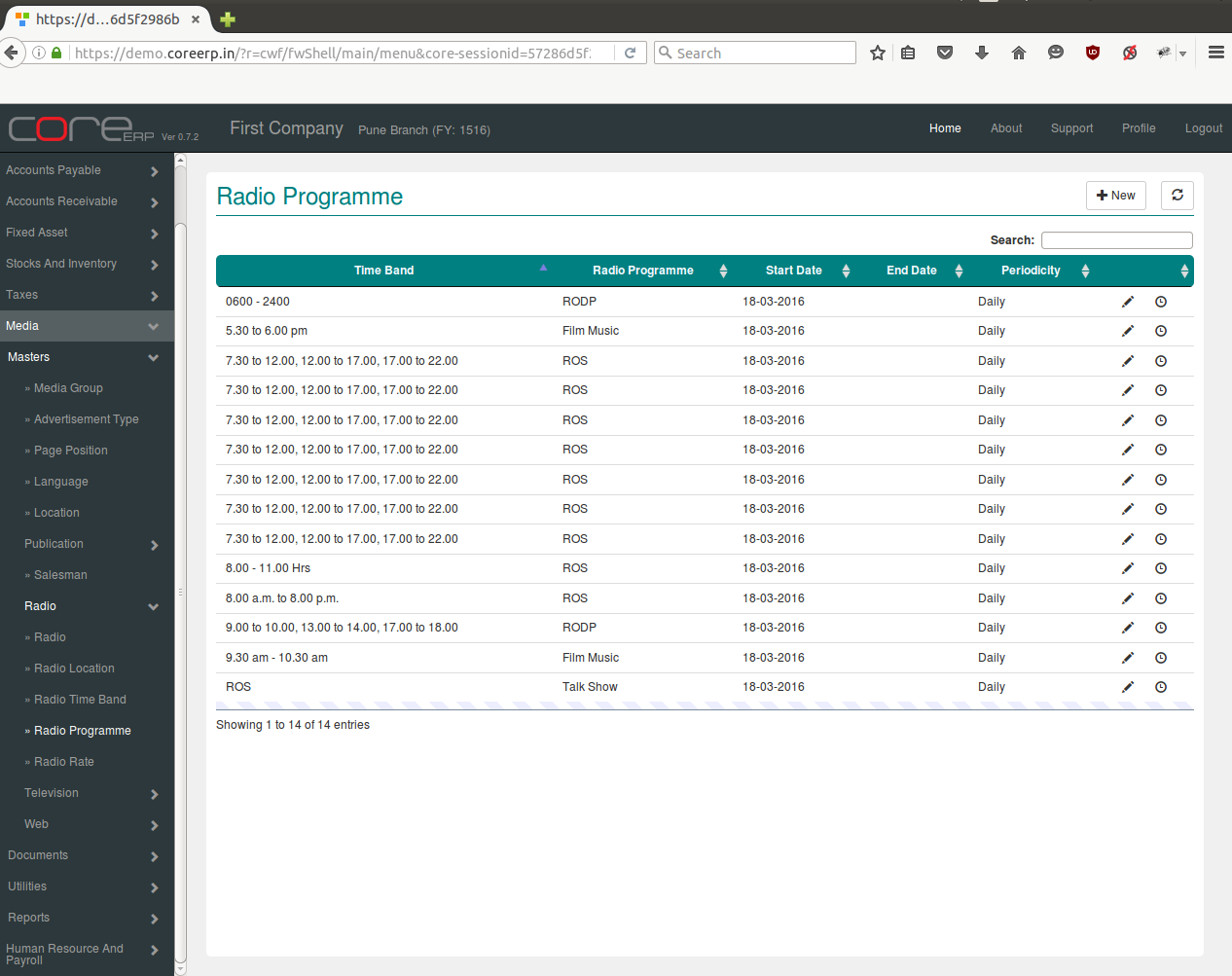
You can create a new Radio Programme by clicking on 
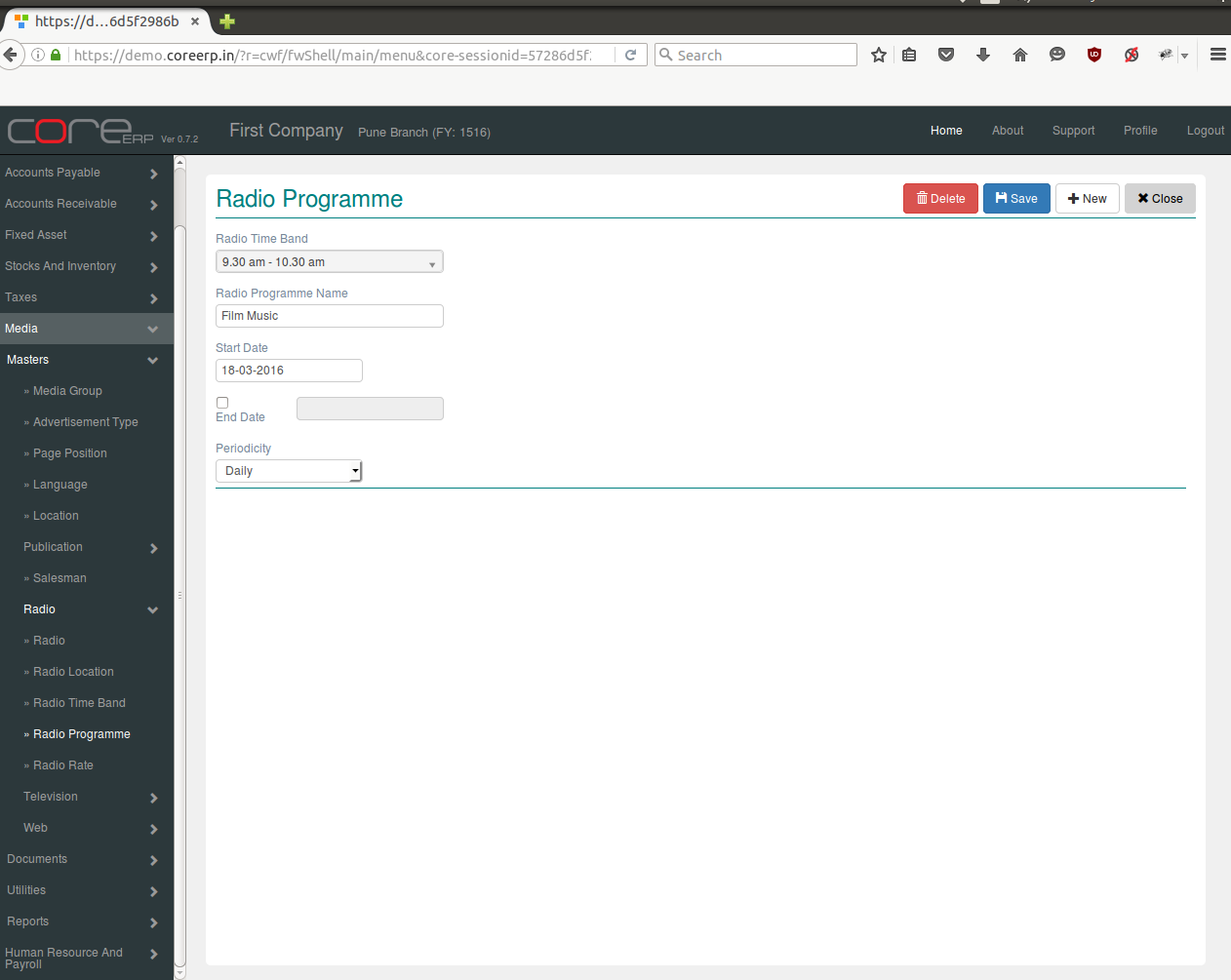
The fields are explained in the following table:
| Field Name | Required | Description |
|---|---|---|
| Radio Time Band | Yes | Select Radio Time Band |
| Radio Programme Name | Yes | Enter Radio Programme Name e.g. ROS, Film Music etc. |
| Start Date | Yes | The Start Date. By default, the system date is taken as Start Date. Note : The date should be within the constraints of the Financial Year. |
| End Date | Yes | The end date. Date at programme ends. |
| Periodicity | No | Select this option either Daily Or Weekly depend on programme requirment. |
Click on  to save your changes.
to save your changes.