Customer¶
Click on the menu Accounts Receivable -> Masters -> Customer.
This will show the Customer Collection.
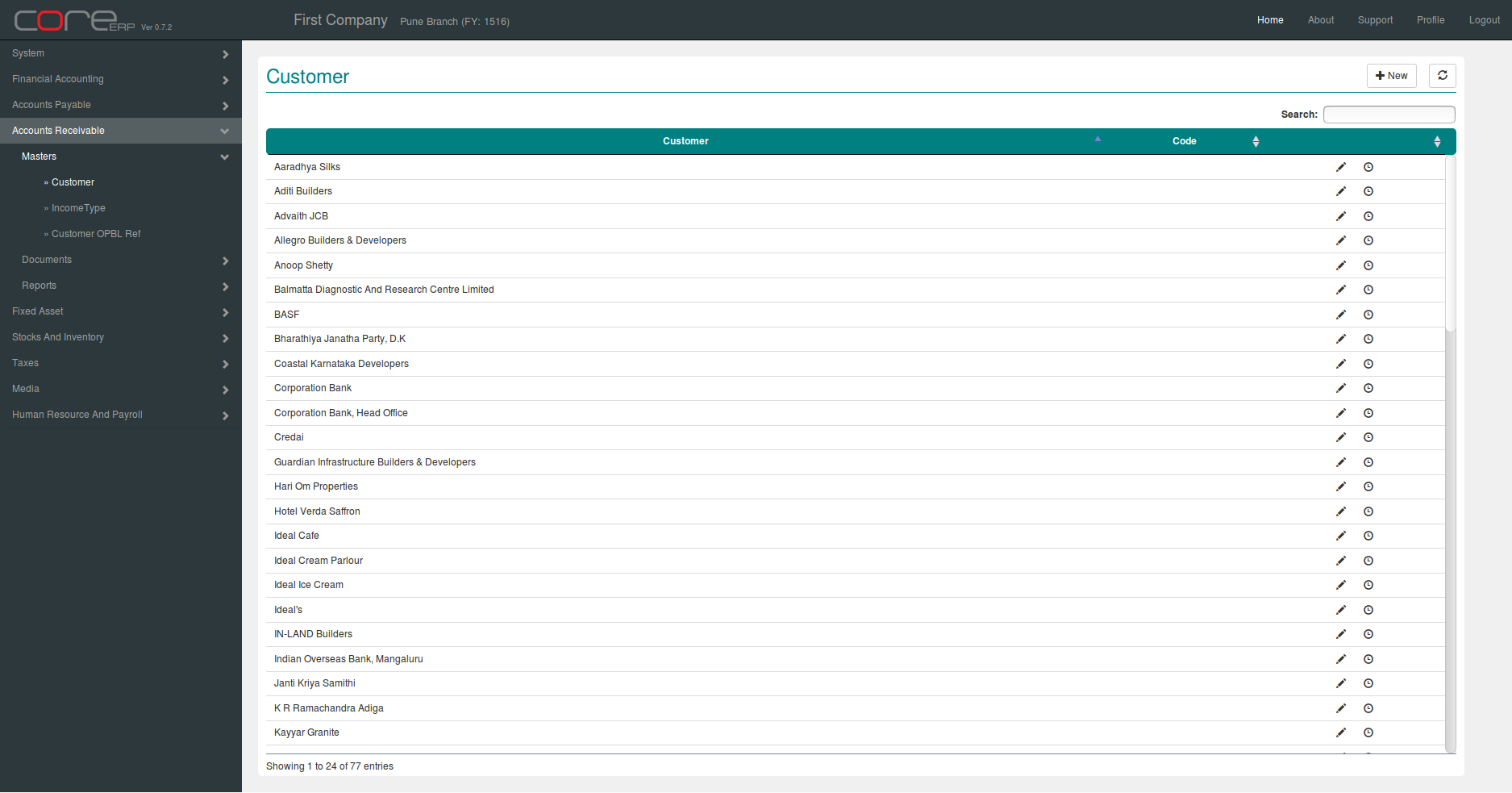
You can create a new customer by clicking on  .
.
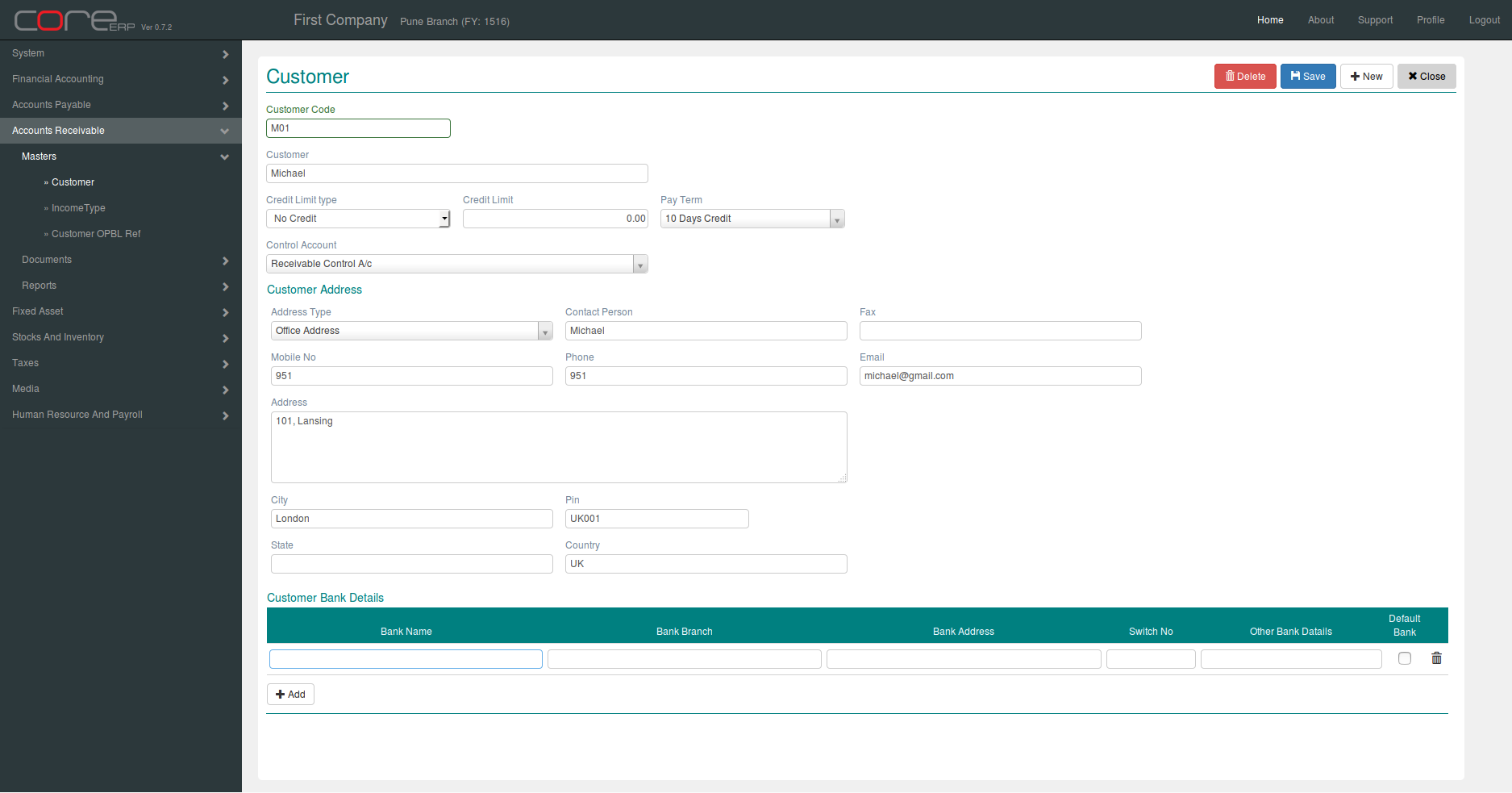
The fields are explained in the following table:
| Field Name | Required | Description |
|---|---|---|
| Customer Code | No | Code for Customer |
| Customer | Yes | Customer Name |
| Credit Limit Type | Yes | Select Credit Limit Type from No Credit, Unlimited Credit, Specify Credit Limit. |
| Credit Limit | Yes | Specifiy Credit Limit when Credit Limit Type is Specify Credit Limit. |
| Pay Term | Yes | This is credit period of Supplier. |
| Control Account | Yes | Select Control Account which is of type Bills Payable Control. |
| Address Type | Yes | Address Type |
| Contact Person | Yes | Contact Person |
| Fax | No | Fax Number |
| Mobile No | Yes | Mobile Number |
| Phone | No | Phone Number |
| No | ||
| Address | Yes | Address details |
| City | No | City |
| Pin | No | Pin |
| State | No | State |
| Country | No | Country |
| Bank Name | ||
| Bank Branch | ||
| Bank Address | ||
| Switch No | ||
| Other Bank Details | ||
| Default Bank |
Click on  to save your changes and close. The Customer Collection will now display the newly created Customer.
to save your changes and close. The Customer Collection will now display the newly created Customer.