Location¶
Location is the place from where an edition is published. Locations have to be specified before an edition can be created for a publication.
Click on the menu Media -> Masters -> Location.
The following screen should appear. This is the Location Collection.
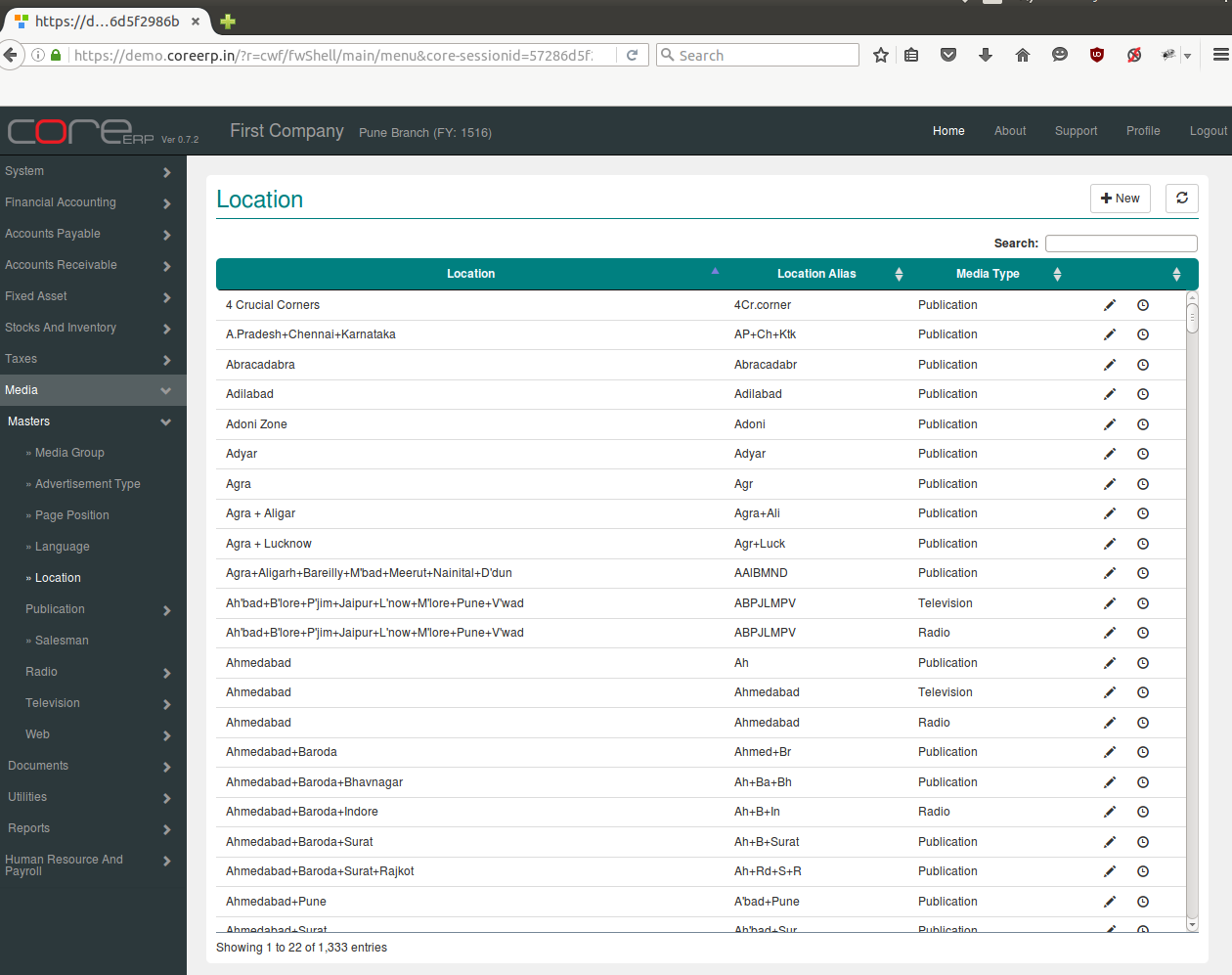
You can create a new Location by clicking on 
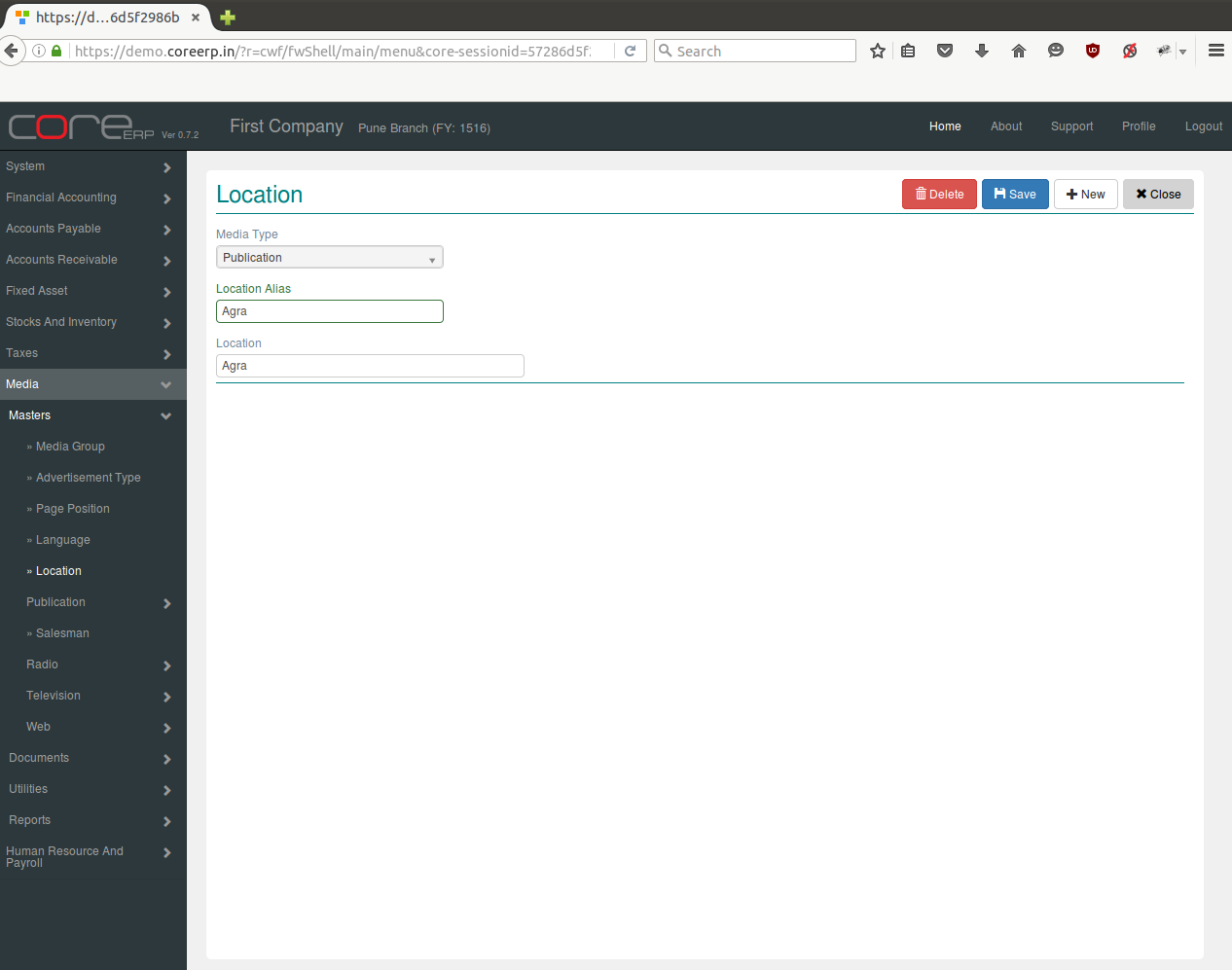
The fields are explained in the following table:
| Field Name | Required | Description |
|---|---|---|
| Media Type | Yes | Select Media Type e.g. Publication, Radio, Television, Web. |
| Location alias | Yes | Enter Location Alias e.g. AH, AG, PN etc. |
| Location | Yes | Enter Location e.g. Ahmedabad, Agra, Pune etc. |
Click on  to save your changes.
to save your changes.