Advertisement Type¶
Advertisements are segregated on the basis of the purpose or message that is spread through them. These could be categorised as appointment, Notice, Tender, Display etc. The charges may differ for different types of advertisement.
Click on the menu Media -> Masters -> Advertisement Type.
The following screen should appear. This is the Advertisement Type Collection.
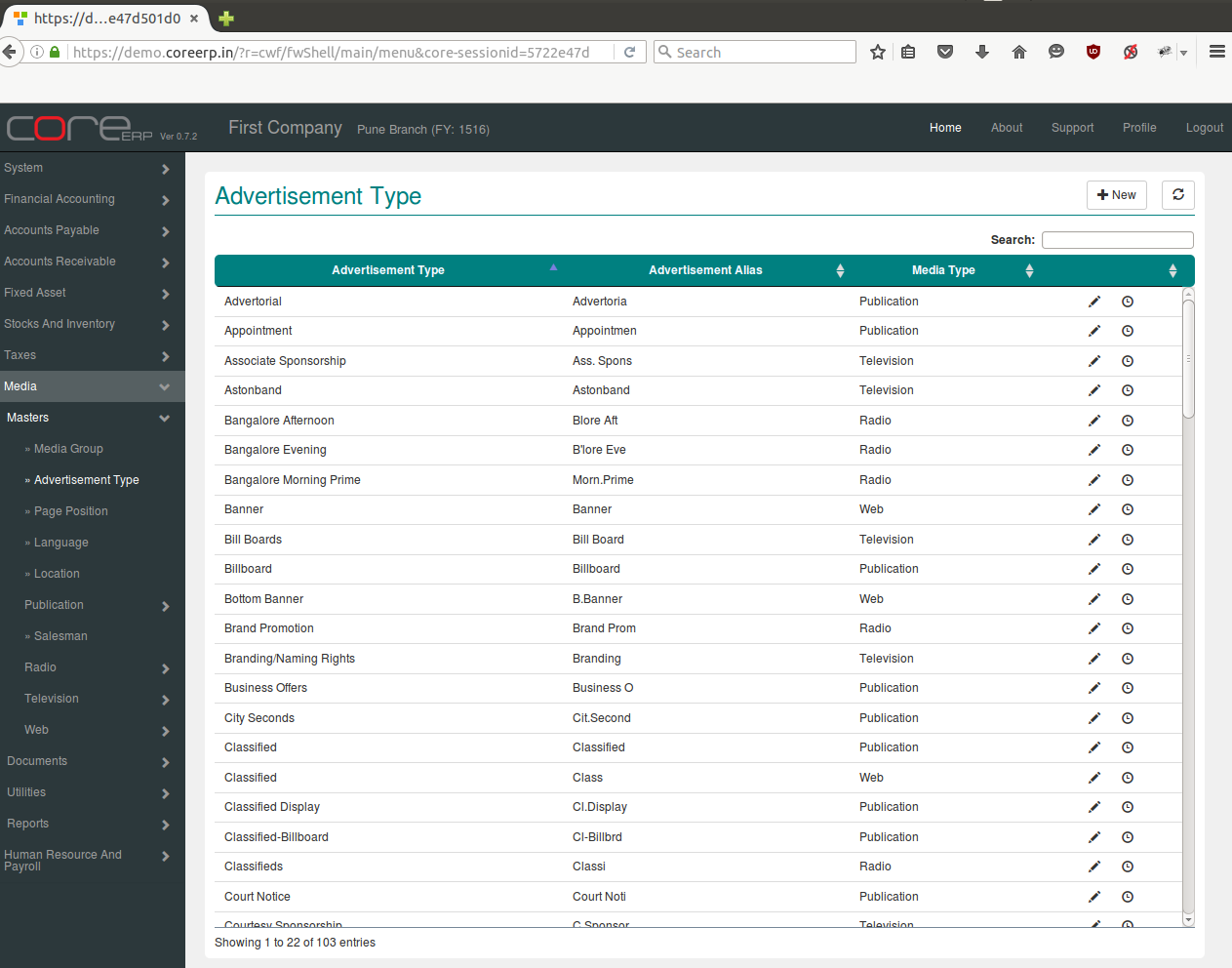
You can create a new Advertisement Type by clicking on 
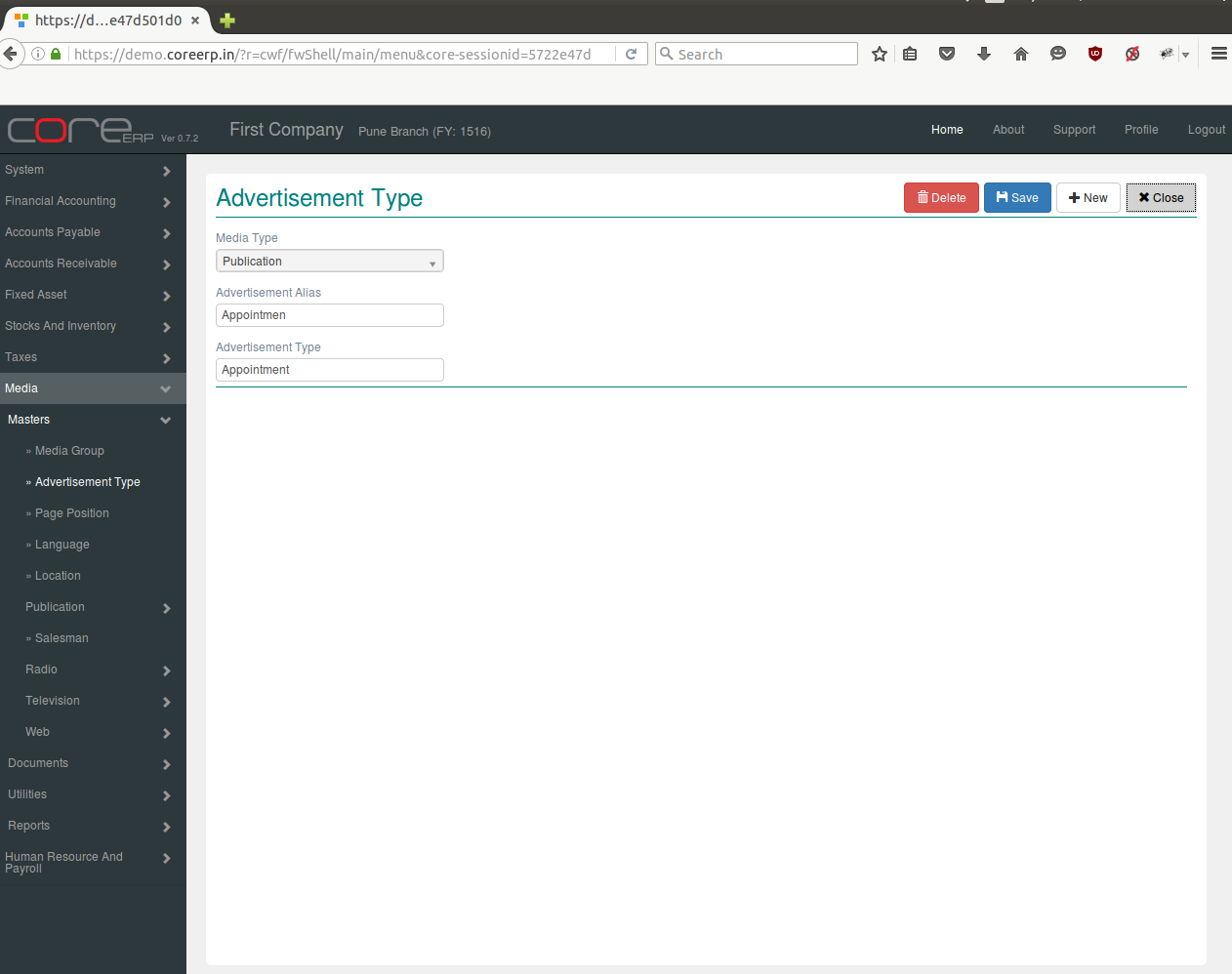
The fields are explained in the following table:
| Field Name | Required | Description |
|---|---|---|
| Media Type | Yes | Select Media Type (e.g. Publication, Radio, Television, Web). |
| Advertisement Alias | Yes | Enter Advertisement Alias e.g. Display, Tender etc. |
| Advertisement Type | Yes | Enter Advertisement Name e.g. Appointment, Entertainment etc. |
Click on  to save your changes.
to save your changes.